- Published on
How to Use a Temporary Email? A Simple Guide for 2025
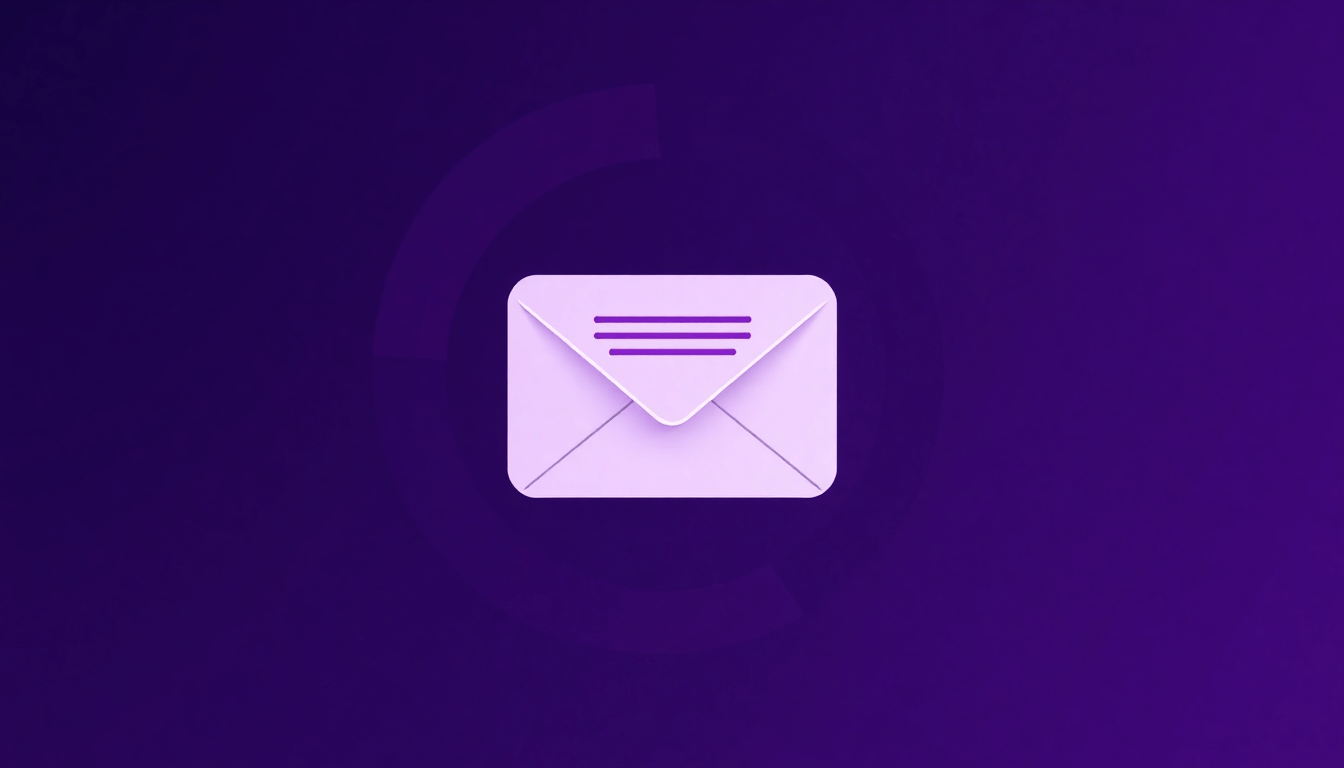
Looking to avoid spam or protect your personal inbox? Temporary email services like Temp Mail are the perfect solution. In this guide, you'll learn how to use a temp email efficiently, along with the key features that make it a must-have tool for online privacy.
🔧 What Is a Temporary Email?
A temporary email, or "temp mail," is a disposable email address that exists for a limited time—usually just long enough to register on a website or receive a confirmation email. It helps you avoid spam, phishing, and unwanted newsletters.
✨ Key Features of Temp Mail
Temp Mail stands out from other disposable email services with a feature-rich, privacy-focused experience:
Multiple Domain Support
Choose from several domains to generate unique email addresses.
Attachment Downloads
Securely download files from incoming emails.
Auto & Manual Refresh
Check for new messages in real-time or refresh manually.
3-Day Email Lifetime
Keep your email active for up to 72 hours.
QR Code Access
Easily use your temp email on mobile by scanning a QR code.
Quick Email Reset
Instantly delete your current inbox and create a new address.
Multilingual Interfac
Supports English, Chinese, German, and more languages.
Smart Inbox Features
Automatically mark emails as read/unread.
Semantic Email Prefixes
More human-readable and logical email names for better user experience.
🚀 How to Use Temp Mail – Step by Step
Here's how you can use Temp Mail in just a few clicks:
- Create a Temp Email
Generate a temporary email address with one tap.
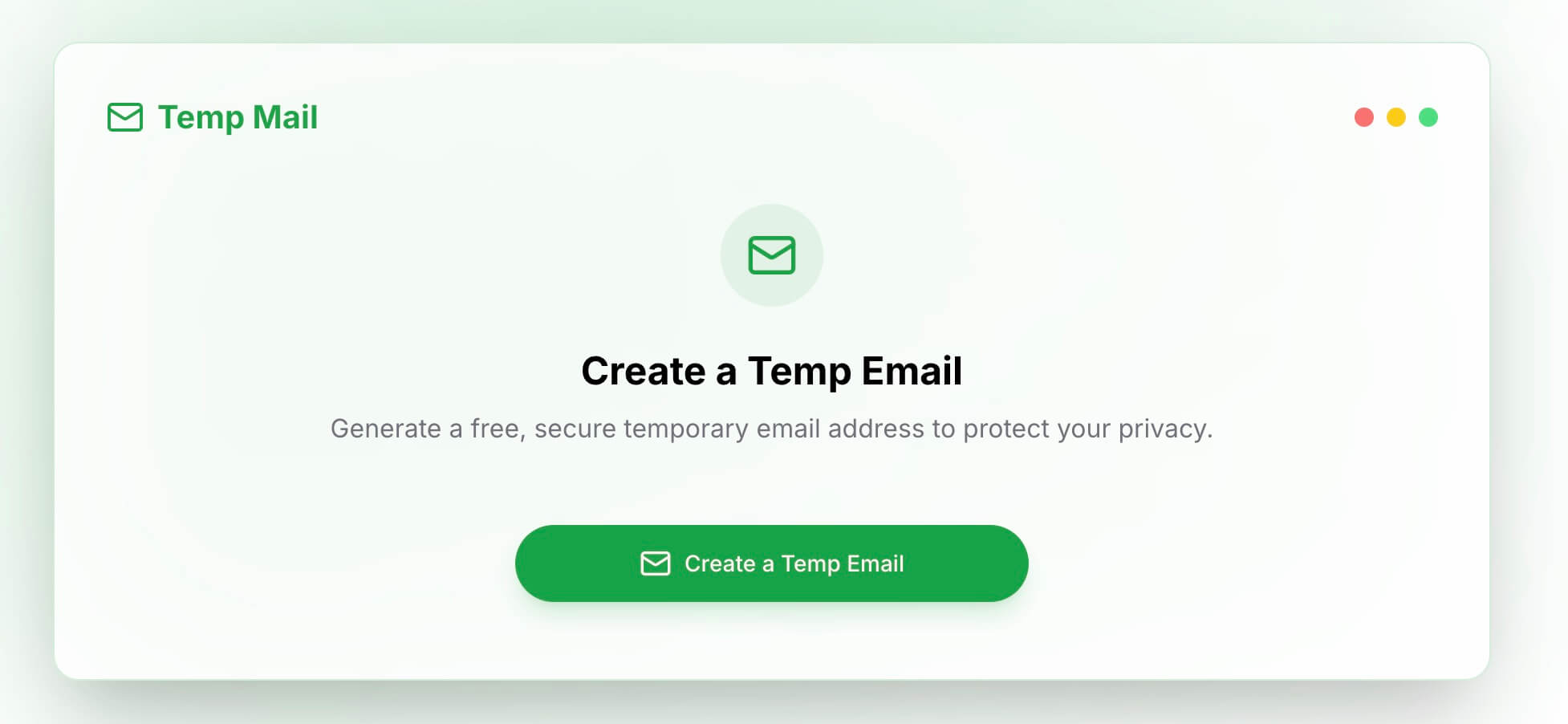
- Copy
Copy your email address to paste it into sign-up or form fields.
- Refresh Email
Use the refresh button to load new messages if they don’t appear instantly.
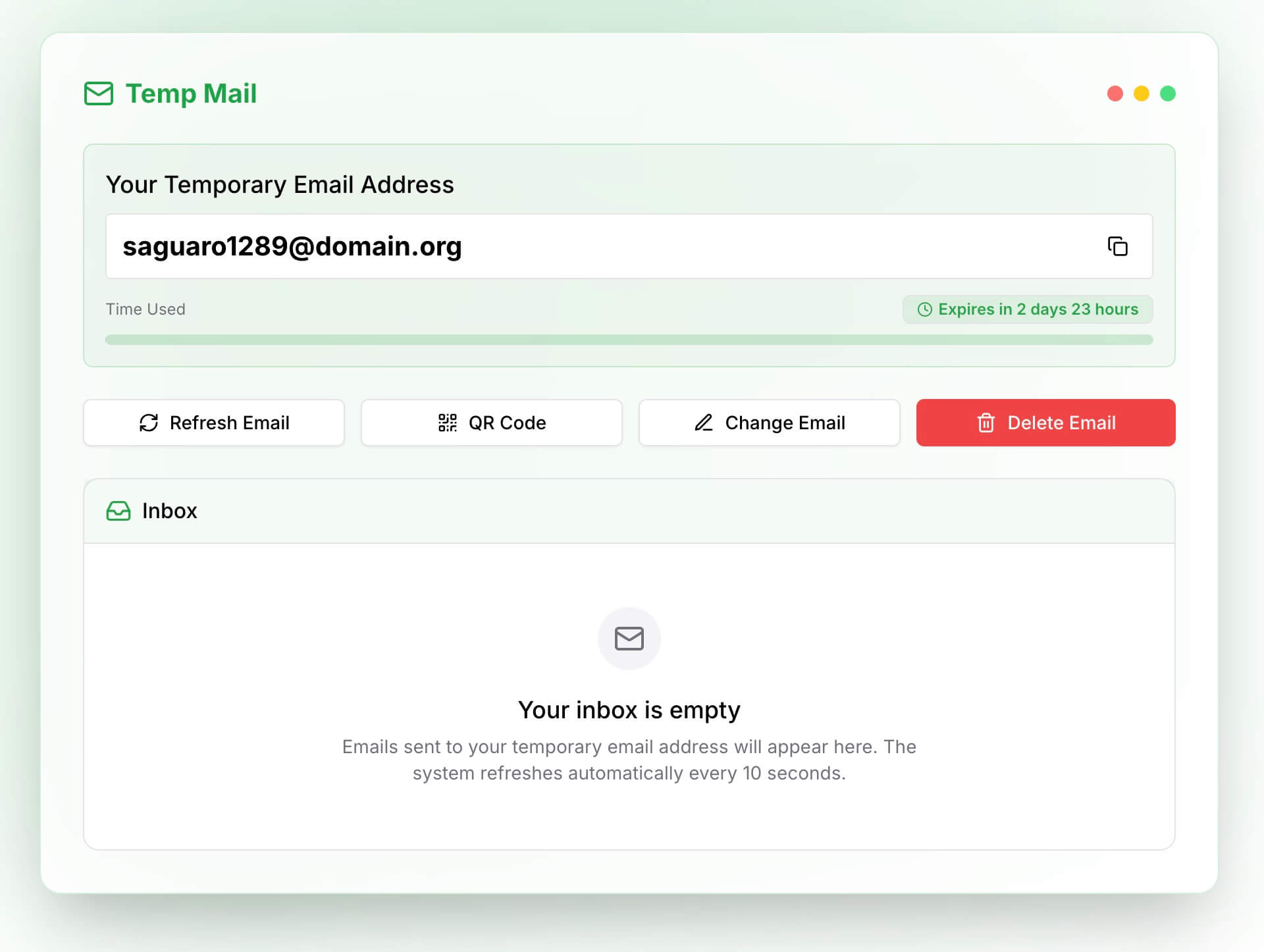
- QR Code
Scan the QR code with your phone to access your email inbox on mobile.
- Change Email
Don’t like your current email? Regenerate a new one instantly.
- Delete Email
Remove your current inbox and all its data immediately for privacy.
🛡️ Why Use a Temporary Email?
Avoid Spam
No more newsletters or junk in your primary inbox.
Sign Up Anonymously
Use services without giving away your real email address.
Safe File Handling
Receive and download files without risking your primary email.
Test Platforms
Ideal for developers and QA testers during website testing.
🔍 Final Tips
- Always check attachments for safety before downloading.
- Use temp mail for short-term needs only—don’t rely on it for long-term communication.
- Bookmark your inbox if you want to revisit it within the 3-day window.
Ready to try it out? Visit Temp Mail now and protect your inbox with just one click.
- Authors

- Name
- Official
- Website
- Temp Mail